
xiu主题中为大家提供了一个贴心功能就是显示一篇文章中的图片个数,让有兴趣的人更有详细阅读的欲望,现分享给大家该功能的函数。
复制以下代码到当前使用主题的functions.php文件中,然后在文章列表主循环或文章页中调用该函数即可。
注:xiu主题已有该功能。
Wordpress获取文章中的图片个数函数
/*
* 获取文章中的图片个数 (使用在文章列表主循环中、或文章页中)
* By themebetter https://themebetter.com/5611.html
*/
if( !function_exists('get_post_images_number') ){
function get_post_images_number(){
global $post;
$content = $post->post_content;
preg_match_all('/<img.*?(?: |\\t|\\r|\\n)?src=[\'"]?(.+?)[\'"]?(?:(?: |\\t|\\r|\\n)+.*?)?>/sim', $content, $result, PREG_PATTERN_ORDER);
return count($result[1]);
}
}
函数使用方法:
<?php echo get_post_images_number().'张图片' ?>
有疑问请下面评论说明。
本文属原创,转载请注明原文:https://themebetter.com/wordpress-image-count.html




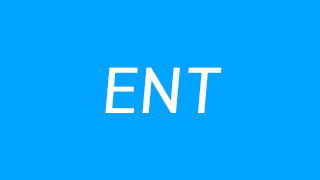




评论 (0)